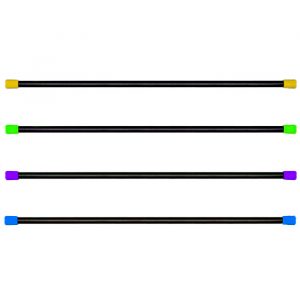Barras
Herramienta donde se incorpora un mango rotatorio sobre el que se colocan los discos a cada extremo, las barras tienen la ventaja de poder variar el peso que sostienen. Además, los ejercicios con barras son buenos para trabajar los músculos estabilizadores.
Showing all 24 results

Barra Olímpica 20KG Para Hombres – Sport Fitness 71325

Barra Olímpica 15KG Mujeres – Sport fitness 71326
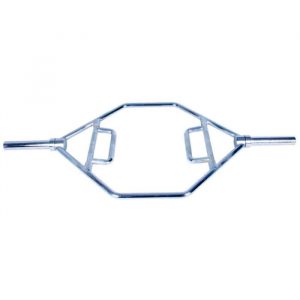
Barra Hexagonal Olímpica De Peso – Sport Fitness 71317

Barra Olímpica Crossfit 15KG Mujeres High Quality – Sport Fitness 71417

Barra En Z PARA PESAS 1.2MX2.5CM – Sport fitness 70111

Barra En Z Curva De Potencia 120CM – Sport Fitness 70110

Barra Recta Para Pesas De 1500MM – Sport Fitness 70074

Barra Recta Para Pesas De 1800MM – Sport Fitness 71497

Barra Romana Para Pesas Tipo RIBWORK – Sport Fitness 70108

Banda Para Levantamientos (Pull Strap) – Sport fitness 71505

Collarín Seguro Para Barra Olímpica 50MM – Sport Fitness 71404

Almohadilla Hombro Trabajo Barra – Sportfitness 71184

Collarines Plásticos P/Barras – Sport Fitness 71470

BARRA RECTA 1500MM 52MM – 70296

Set Body Pump Sportfitness – Sport fitness 71495

COLLARIN SEGURO PARA BARRA STANDAR 25MM – 71527

Barra Pesas Olímpica Profesional – Sport Fitness 70112

Jaula Funcional Plegable – Sport Fitness 71706

Barra Olímpica Militar Para Mujer – SPORTFITNESS 71764
Las barras son un elemento clave para hacer tus ejercicios de fuerza en el momento que desees. Éstas puedes tenerlas en casa o llevarlas al lugar en el que entrenas sin mayor complicación. Este implemento es clave pues te brinda una variedad de beneficios como: mejorar la postura, aumentar el desarrollo muscular, aportar a la pérdida de peso, generar mayor flexibilidad y reducir el estrés. Todo esto en un solo implemento. Además, como sabes, casi cualquier persona puede practicar ejercicios de barra, independientemente de su nivel de condición física, así que puedes usarlas solo o en compañía de tu grupo de entrenamiento.
En nuestro catálogo encuentras barras paralelas graduables que te ayudan para entrenar de forma versátil al incorporar diferentes movimientos de barras y peso corporal. Son muy fáciles de armas y puedes llevarlas de un lado a otro. Logra tus metas y entrena con la mejor tecnología que te brindamos en Tienda Sport Fitness.
¿Hay barras paralelas?
Sí, en nuestro catálogo te ofrecemos barras graduables paralelas para brindarte un entrenamiento más versátil.
¿Necesito algún implemento adicional para entrenar con barras paralelas?
No es necesario, pero generalmente nuestros clientes incluyen en su compra una colchoneta para hacer rutinas con ejercicios de piso.
¿Cuáles son las medidas de las barras?
Tenemos barras de diferentes tamaños, también encuentras opciones graduables, así que los tamaños se ajustarán a lo que estás buscando.