Multifuncionales
Con los equipos más versátiles y funcionales que permiten la realización de una gran cantidad de ejercicios en la misma máquina.
Showing all 36 results

20%
Polea Dual Con Smith Peso Libre – Sport Fitness 71445
Original price was: $7.693.966.$6.155.172Current price is: $6.155.172. IVA Comprar Ahora
20%
SISTEMA DE JAULA SCS SMITH – 71604
Original price was: $29.633.052.$23.706.441Current price is: $23.706.441. IVA Comprar Ahora
20%
Biceps Selectorizado SM-D1030 – Sport Fitness 71242
Original price was: $6.445.833.$5.156.666Current price is: $5.156.666. IVA Comprar Ahora
20%
Cabina Doble Función Selectorizado SM-D1007 SP – Sport Fitness 71231
Original price was: $6.445.833.$5.156.666Current price is: $5.156.666. IVA Comprar Ahora
20%
Cadera De Pie Selectorizado SM-D1024 – Sport Fitness 71239
Original price was: $5.731.833.$4.585.466Current price is: $4.585.466. IVA Comprar Ahora
20%
Cables Cruzados Selectorizado SM-D1016 – Sport Fitness 71235
Original price was: $9.095.000.$7.276.000Current price is: $7.276.000. IVA Comprar Ahora
20%
Extensión Pierna Selectorizado SM-D1002 – Sport Fitness 71228
Original price was: $5.731.833.$4.585.466Current price is: $4.585.466. IVA Comprar Ahora
20%
Fondos Y Abdomen Aereo SM-D1047 – Sport Fitness 71255
Original price was: $3.074.167.$2.459.333Current price is: $2.459.333. IVA Comprar Ahora
20%
Gravitron Selectorizado SM-D1009 – Sport Fitness 71233
Original price was: $5.950.000.$4.760.000Current price is: $4.760.000. IVA Comprar Ahora
20%
Pantorrilla Sentado SM-D1062 – Sport Fitness 71263
Original price was: $2.280.833.$1.824.666Current price is: $1.824.666. IVA Comprar Ahora
20%
Prensa Atletica Inclinada SM-D1056 – Sport Fitness 71261
Original price was: $8.663.372.$6.930.697Current price is: $6.930.697. IVA Comprar Ahora
20%
Polea Alta Selectorizado SM-D1035 – 71245
Original price was: $6.128.500.$4.902.800Current price is: $4.902.800. IVA Comprar Ahora
20%
Polea Baja Selectorizado SM-D1033 – Sport Fitness 71243
Original price was: $5.772.388.$4.617.910Current price is: $4.617.910. IVA Comprar Ahora
20%
Presión Hombro Selectorizado SM-D1006 – Sport Fitness 71230
Original price was: $5.850.833.$4.680.666Current price is: $4.680.666. IVA Comprar Ahora
20%
Remo T SM-D1061 – Sport Fitness 71262
Original price was: $2.994.833.$2.395.866Current price is: $2.395.866. IVA Comprar Ahora
20%
Remo Con Apoyo Selectorizado SM-D1034 – 71244
Original price was: $6.843.432.$5.474.745Current price is: $5.474.745. IVA Comprar Ahora
20%
Polea Alta ISOLATERAL DHZ920 – Sport Fitness 71221
Original price was: $5.652.500.$4.522.000Current price is: $4.522.000. IVA Comprar Ahora
20%
Presión Pecho Frontal ISOLATERAL DHZ905 – Sport Fitness 71218
Original price was: $5.594.776.$4.475.820Current price is: $4.475.820. IVA Comprar Ahora
20%
Polea Baja ISOLATERAL DHZ925 – Sport Fitness 71222
Original price was: $5.652.500.$4.522.000Current price is: $4.522.000. IVA Comprar Ahora
20%
Remo Frontal C/Apoyo ISOLATERAL DHZ930 – Sport Fitness 71223
Original price was: $6.875.554.$5.500.443Current price is: $5.500.443. IVA Comprar Ahora
20%
Presión Hombro ISOLATERAL DHZ935 – Sport Fitness 71224
Original price was: $5.652.500.$4.522.000Current price is: $4.522.000. IVA Comprar Ahora
20%
Presión Pecho Declinado ISOLATER DHZ910 – Sport Fitness 71219
Original price was: $5.652.500.$4.522.000Current price is: $4.522.000. IVA Comprar Ahora
20%
Prensa Horizontal DHZ950 – Sport Fitness 71226
Original price was: $6.482.835.$5.186.268Current price is: $5.186.268. IVA Comprar Ahora
20%
Pecho Sentado Selectorizado SPORT FITNESS (SM-D1008)- 71232
Original price was: $6.875.554.$5.500.443Current price is: $5.500.443. IVA Comprar Ahora
20%
Polea Alta Y Baja- SPORT FITNESS – 71749
Original price was: $6.811.724.$5.449.379Current price is: $5.449.379. IVA Comprar Ahora
15%
Multigimnasio 3 Estaciones – Movifit 0904214
Original price was: $6.207.000.$5.260.000Current price is: $5.260.000. IVA Comprar Ahora
20%
Presión Hombro (FUSION PRO) E7006JZ – Sport Fitness 071798
Original price was: $10.156.034.$8.124.827Current price is: $8.124.827. IVA Comprar Ahora
20%
Flexión De Piernas Sentado (Fusion Pro) E7023JZ – Sport Fitness 071803
Original price was: $10.156.034.$8.124.827Current price is: $8.124.827. IVA Comprar Ahora
20%
Máquina Flexión de Pierna Sentado – Sport Fitness 071747
Original price was: $6.257.759.$5.006.207Current price is: $5.006.207. IVA Comprar Ahora
20%
Multigimnasio Super Jaula Raptor – Evo MP04 0579
Original price was: $18.900.000.$15.120.000Current price is: $15.120.000. IVA Comprar Ahora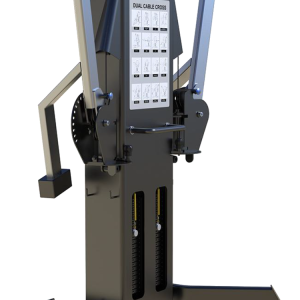
17%
Polea Dual Isolateral MAX II D605 – Sport Fitness 071811
Original price was: $14.038.800.$11.699.000Current price is: $11.699.000. IVA Comprar Ahora
20%
Multigimnasio Evo 5500 – MG04 0081
Original price was: $10.938.330.$8.750.664Current price is: $8.750.664. IVA Comprar Ahora¿Cuánto cuesta un multifuncional GYM?
Tenemos diversos modelos en la tienda, su valor dependerá de la marca y el modelo que escojas.
¿Ocupa mucho espacio un multifuncional GYM?
Son máquinas relativamente medianas y grandes, es importante que antes de comprar una sepas sus medidas y el espacio disponible en casa.
¿Es mejor un multifuncional GYM que las monomáquinas?
Con cualquiera trabajarás los mismos músculos de tu cuerpo, todo dependerá de las rutinas que planifiques, sin embargo, es mejor tener todo en una sola máquina y así no ocuparás tanto espacio en casa.





