Características del Producto
| Peso | 1 kg |
|---|---|
| Dimensiones | 50 × 50 × 1 cm |
$50.000 Original price was: $50.000.$20.000Current price is: $20.000. IVA
Bandas con porcentaje de elongación total 30% de su tamaño normal.Ideal para ejercicios de tonificación de brazos, pierna y glúteo
| Peso | 1 kg |
|---|---|
| Dimensiones | 50 × 50 × 1 cm |
Dimensiones:
Banda roja 1-6kl
Banda verde 6-11kl
Banda amarilla 11-13kl
Banda azul de 13-16kl
Banda morada 16-21kl
Medida: 26 cm
Porcentaje de elongación total 30% de su tamaño normal.
Ideal para ejercicios de tonificación Brazos, pierna y glúteo.
Son de buena calidad, se siente el caucho y muy funcionales. Entrega segura y rápida. De pronto como recomendación que su dimensión sea más amplia no tan cerradas.
Kit Bandas Elásticas Caucho Cerradas 5 en 1 - Sportfitness 00925
La imagen muestra unas bandas anchas de caucho flexible, pero el producto recibido son bandas delgadas y caucho semiduro
Bandas súper duras yo que hago ejercicio de resistencia y fuerza no sirve. No se dejan estirar es real lo comentarios
Las bandas no son las que se ven en la imagen de la página, demasiado duras que no se pueden utilizar.

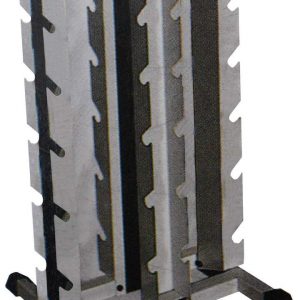

Debes acceder para publicar una reseña.





Calificación
No hay Calificación aún.