Descripción:
Recumbent Magnética Manual 8.4G – Sport Fitness 60054
Original price was: $1.064.845.$851.876Current price is: $851.876. IVA
- Resistencia magnética manual.
- Estructura en Hierro de alta resistencia.
- Pintura electrostática.
- Regulación horizontal.
- Computador que indica: Velocidad – Tiempo – Calorías – Ritmo cardíaco – Distancia.
- Silla ajustable en distancia.
- Peso máximo de usuario 100 KG.
- Medidas. Largo 120 cm Ancho 60 cm Alto 87 cm.
- Uso Doméstico.
Características del Producto
| Peso | 26 kg |
|---|---|
| Dimensiones | 100 × 26 × 68 cm |
| Peso Máximo de Usuario | 100 Kg |
Descripción
La Bicicleta Recumbent Magnética de Sport Fitness es un equipo Cardiovascular que mejora el metabolismo, fortalece el corazón y aumenta el nivel de energía.
Es perfecta para entrenar desde casa.
Su computador indica información relevante para monitorear tus rutinas y tu cuerpo. Por ejemplo, la velocidad a la que estás entrenando, el tiempo, las calorías quemadas, el ritmo cardíaco y la distancia recorrida.
Su calidad es excelente al tener su estructura en hierro de alta resistencia. Asimismo, cuenta con pintura electrostática de larga duración.
Su resistencia es magnética manual y su regulación es horizontal.
La Bicicleta Recumbent Magnética es muy cómoda con su sillín en espuma de alta intensidad.
Otras características de la Bicicleta Recumbent Magnética Manual
- El peso máximo del usuario debe ser 100 KG.
- Sus medidas son: Largo 120 cm x Ancho 60 cm x Alto 87 cm.
*SE REQUIERE ENSAMBLE
También te recomendamos…

Colchoneta Profesional Sport Fitness – 70273
Original price was: $104.638.$83.710Current price is: $83.710. IVA Comprar Ahora
SET BANDAS ELÁSTICAS x 4 PCS – 3820
Original price was: $39.541.$31.632Current price is: $31.632. IVA Comprar Ahora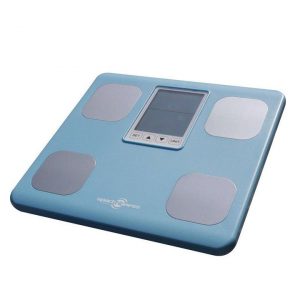
Bascula 6070 Electrónica – Sport Fitness 809504
Original price was: $136.850.$109.480Current price is: $109.480. IVA Comprar AhoraDebes acceder para publicar una reseña.













Calificación
No hay Calificación aún.