Descripción
Descripción:
La banda caminadora Nimes de Sport Fitness cuenta con un equipo cardiovascular que te permite bajar grasa, asimismo mejora tu estado físico.
Nuestra banda caminadora Nimes de Sport Fitness Cuenta con una Pintura Electrostática, mucho mas fina y duradera que las otras maquinas convencionales, ya que resiste cambios de temperatura.
La banda caminadora Nimes cuenta con un super Motor: AC 3,0 HP, eficaz para nuestro hogar.
Trae un Monitor LED ideal ya que cuenta el Tiempo que llevas entrenando, Distancia, Calorías, Frecuencia Cardiaca, Velocidad haciéndote el trabajo mucho mas sencillo.
Puedes modificarle a tu gusto la velocidad: 1 – 20km/h, trae 5 cambios de velocidad Rápido, por si quieres ir con toda en esta maquina, es muy eficiente te ayudara a mantener un estado físico activo y una mejor calidad de vida saludable.
Su inclinación es de -5% -40% (5 cambios de inclinación rápido).
La banda caminadora Niemes de Sport Fitness viene con 18 programas Preestablecidos, 3 Prog personalizados y Body Fat, es como tener un entrenador personal en casa haciéndote mucho mas fácil la perdida de grasa.
Nuestra banda caminadora Niemes contiene un sistema de Absorción de Impacto, este sistema hace que la maquina sea mucho mas confortable y segura a la hora de transportar a otro lugar .
Nuestro producto contiene un altavoz incorporado MP3 el cual puedes escuchar tu música favorita y así hacer mucho mas divertido y comodo tu entrenamiento físico.
La banda caminadora Niemes de Sport Fitness cuenta con un ventilador incorporado para que puedas refrescarte cuantas veces quieras cuando te encuentres muy agitado
Otras características de la banda caminadora Niemes de Sport Fitness
- Peso máximo usuario: 150 KG
- Medidas: largo 179cms, Ancho 112 Ancho 201,5 alto.
- Conexión: 110 voltios.
*SE REQUIERE ENSAMBLE
Si quieres saber algunos beneficios del Spinning puedes hacer clic acá puede ayudarte si quieres empezar un calentamiento en tu rutina diaria.
Para que estés mas al tanto y puedas ver mas sobre nuestros productos, nos puedes seguir en nuestra cuenta de Instagram @Tienda_Sportfitness .






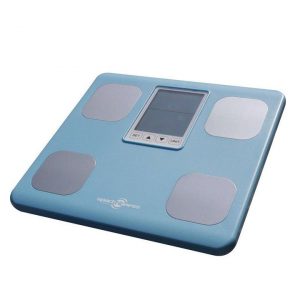






Calificación
No hay Calificación aún.